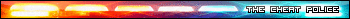********************************
COD 4 - Server Tutorial (Windows Based)
********************************
© Copyright 2007-2013 Veteran Soldiers
**************
Legal Information
**************
© Veteran Soldiers reserves all rights to this Document.
- I hope this Document becomes a STAPLE for Server tutorials and is Edited/Refined by other Server admins to help those in need of Server Help.
- I also hope that IF parts of this Document are Proven to be untrue they are Edited and Re-Uploaded/Distributed to web sites for people to download. Please Clarify any Sections or areas that I have left UN-clarified.
- If any Modifications take place to this tutorial, please add your name to the Editor Section below, and feel free to Re-Distribute. Also change the (Last Edited) Section as well to the Proper date of Edit. VERY IMPORTANT ---> Please Update the Version Number as well. Version number should Reflect Editor #. Editors... Please Update Read-Me & Tutorial information!
- This Document may be Re-Distributed freely as long as the Legal Information and Files stay in Tact.
- This Document is Protected under The United States Copyright Law.
- The Original Developer/Publisher named as Veteran Soldiers, Must remain on this Document. If this Document is found otherwise, Severe, Criminal Copyright issues take in effect which could result in severe penalties including fines.
- If Re-Distributed, all Files Including Updated Read-Me must be included and intact with original Package.
*****************************************
- Original Developer/Publisher: © Veteran Soldiers
- Original Publish Date: 03.31.07
-Updated: 12.31.2013
*****************************************
*****************************
Editors Section © Copyright for Editors
*****************************
Editor #2- Marc Chubbuck (UXO-VS-)
Edited Date- 12.31.2013
Editor #3-
Edited Date-
Editor #4-
Edited Date-
**************
Last Edited- 12.31.2013
Version: 3.0
**************
******************
Files Included In Package
******************
1. ReadMe.txt (You're reading it now!)
2. COD4 Server Tutorial.doc (docs Directory)
3. server.cfg (cod4_server Directory)
4. gamesetting.cfg (cod4_server Directory)
5. playersetting.cfg (cod4_server Directory)
6. weaponsetting.cfg (cod4_server Directory)
7. z_my_mods.iwd (cod4_server Directory)
8. z_svr_cod4.iwd (cod4_server Directory)
9. Pakscape.exe (tools Directory)
*******
Chapters
*******
Pre-Install (Optional but Recommended)
- Update Your Multiplayer Game to 1.7, using Update Patches Found here: http://callofduty.filefront.com/file...s/Patches;2580
URL is correct as of Edit Date
1. Setting Up Server Files
2. Adding Mods/Maps (Optional)
3. Editing Command Line in Shortcut
4. Opening Port 28960
5. Testing Your Server
6. Starting A Ranked Server
7. Starting A Un-Ranked Server
8. Using Redirect Downloading
9. Finding My External IP Address
10. Finding My Internal IP Address
11. Legal Information
*********
Information
*********
- All noted ideas and configuration here in this tutorial was tested using Call fo Duty 4 Version 1.7. They should work with later versions as well.
- Also tested using a Private Server Patch with No Waiting between Server launchings, which is NOT necessary.
- The link to these Patches can be found here. ---> http://m0001.gamecopyworld.com/games...f_duty_4.shtml (Call of Duty 4 v1.7 PRIVATE WINDOWS SERVER & NO-WAIT PATCH #1 or #2)
- The Private Server Patch with No Wait allows you to run a private server and to constantly launch and relaunch your server for testing/gaming, without having to wait 30 minutes, unless Activision has solved this problem.
- Private Servers DO NOT broadcast on the internet (via MP Server Browser), although anyone can join the Server, the client connecting MUST HAVE the IP address of the Server to connect.
- I have included a default server Mod to use for Unranked Servers. It included test bots and all the default settings for Multiplayer.
- I have also included pakscape, for opening .iwd/pk3 files. Use this if you need it. Make it your default program to open .iwd/pk3 files.
- I highly suggest placing the pakscape.exe near your Call of Duty game files, but make sure its outside of the Games install files. Since you don't need to install Pakscape, it runs from the pakscape.exe provided, so if your constantly moving it around... pakscape won't know what to do when you move it and try to execute an .iwd/pk3 to open it.. Keep it in a permenant spot somewhere on your computer before you begin using it.
NOTE: To Editors ---> Please Add Chapters to Added Features. If this Document is Modified, please Update the Version #, Your Name in the Editors Section and the Dates Last modification within both Documents, the ReadMe and Tutorial. Please keep it complete and well organized.
NOTE: Get creative with your COD4 Server. Go to http://www.strategyinformer.com/pc/c...modernwarfare/ to download patched, mods, maps and more.
COD 4 - Server Tutorial (Windows Based)
********************************
© Copyright 2007-2013 Veteran Soldiers
**************
Legal Information
**************
© Veteran Soldiers reserves all rights to this Document.
- I hope this Document becomes a STAPLE for Server tutorials and is Edited/Refined by other Server admins to help those in need of Server Help.
- I also hope that IF parts of this Document are Proven to be untrue they are Edited and Re-Uploaded/Distributed to web sites for people to download. Please Clarify any Sections or areas that I have left UN-clarified.
- If any Modifications take place to this tutorial, please add your name to the Editor Section below, and feel free to Re-Distribute. Also change the (Last Edited) Section as well to the Proper date of Edit. VERY IMPORTANT ---> Please Update the Version Number as well. Version number should Reflect Editor #. Editors... Please Update Read-Me & Tutorial information!
- This Document may be Re-Distributed freely as long as the Legal Information and Files stay in Tact.
- This Document is Protected under The United States Copyright Law.
- The Original Developer/Publisher named as Veteran Soldiers, Must remain on this Document. If this Document is found otherwise, Severe, Criminal Copyright issues take in effect which could result in severe penalties including fines.
- If Re-Distributed, all Files Including Updated Read-Me must be included and intact with original Package.
*****************************************
- Original Developer/Publisher: © Veteran Soldiers
- Original Publish Date: 03.31.07
-Updated: 12.31.2013
*****************************************
*****************************
Editors Section © Copyright for Editors
*****************************
Editor #2- Marc Chubbuck (UXO-VS-)
Edited Date- 12.31.2013
Editor #3-
Edited Date-
Editor #4-
Edited Date-
**************
Last Edited- 12.31.2013
Version: 3.0
**************
******************
Files Included In Package
******************
1. ReadMe.txt (You're reading it now!)
2. COD4 Server Tutorial.doc (docs Directory)
3. server.cfg (cod4_server Directory)
4. gamesetting.cfg (cod4_server Directory)
5. playersetting.cfg (cod4_server Directory)
6. weaponsetting.cfg (cod4_server Directory)
7. z_my_mods.iwd (cod4_server Directory)
8. z_svr_cod4.iwd (cod4_server Directory)
9. Pakscape.exe (tools Directory)
*******
Chapters
*******
Pre-Install (Optional but Recommended)
- Update Your Multiplayer Game to 1.7, using Update Patches Found here: http://callofduty.filefront.com/file...s/Patches;2580
URL is correct as of Edit Date
1. Setting Up Server Files
2. Adding Mods/Maps (Optional)
3. Editing Command Line in Shortcut
4. Opening Port 28960
5. Testing Your Server
6. Starting A Ranked Server
7. Starting A Un-Ranked Server
8. Using Redirect Downloading
9. Finding My External IP Address
10. Finding My Internal IP Address
11. Legal Information
*********
Information
*********
- All noted ideas and configuration here in this tutorial was tested using Call fo Duty 4 Version 1.7. They should work with later versions as well.
- Also tested using a Private Server Patch with No Waiting between Server launchings, which is NOT necessary.
- The link to these Patches can be found here. ---> http://m0001.gamecopyworld.com/games...f_duty_4.shtml (Call of Duty 4 v1.7 PRIVATE WINDOWS SERVER & NO-WAIT PATCH #1 or #2)
- The Private Server Patch with No Wait allows you to run a private server and to constantly launch and relaunch your server for testing/gaming, without having to wait 30 minutes, unless Activision has solved this problem.
- Private Servers DO NOT broadcast on the internet (via MP Server Browser), although anyone can join the Server, the client connecting MUST HAVE the IP address of the Server to connect.
- I have included a default server Mod to use for Unranked Servers. It included test bots and all the default settings for Multiplayer.
- I have also included pakscape, for opening .iwd/pk3 files. Use this if you need it. Make it your default program to open .iwd/pk3 files.
- I highly suggest placing the pakscape.exe near your Call of Duty game files, but make sure its outside of the Games install files. Since you don't need to install Pakscape, it runs from the pakscape.exe provided, so if your constantly moving it around... pakscape won't know what to do when you move it and try to execute an .iwd/pk3 to open it.. Keep it in a permenant spot somewhere on your computer before you begin using it.
NOTE: To Editors ---> Please Add Chapters to Added Features. If this Document is Modified, please Update the Version #, Your Name in the Editors Section and the Dates Last modification within both Documents, the ReadMe and Tutorial. Please keep it complete and well organized.
NOTE: Get creative with your COD4 Server. Go to http://www.strategyinformer.com/pc/c...modernwarfare/ to download patched, mods, maps and more.